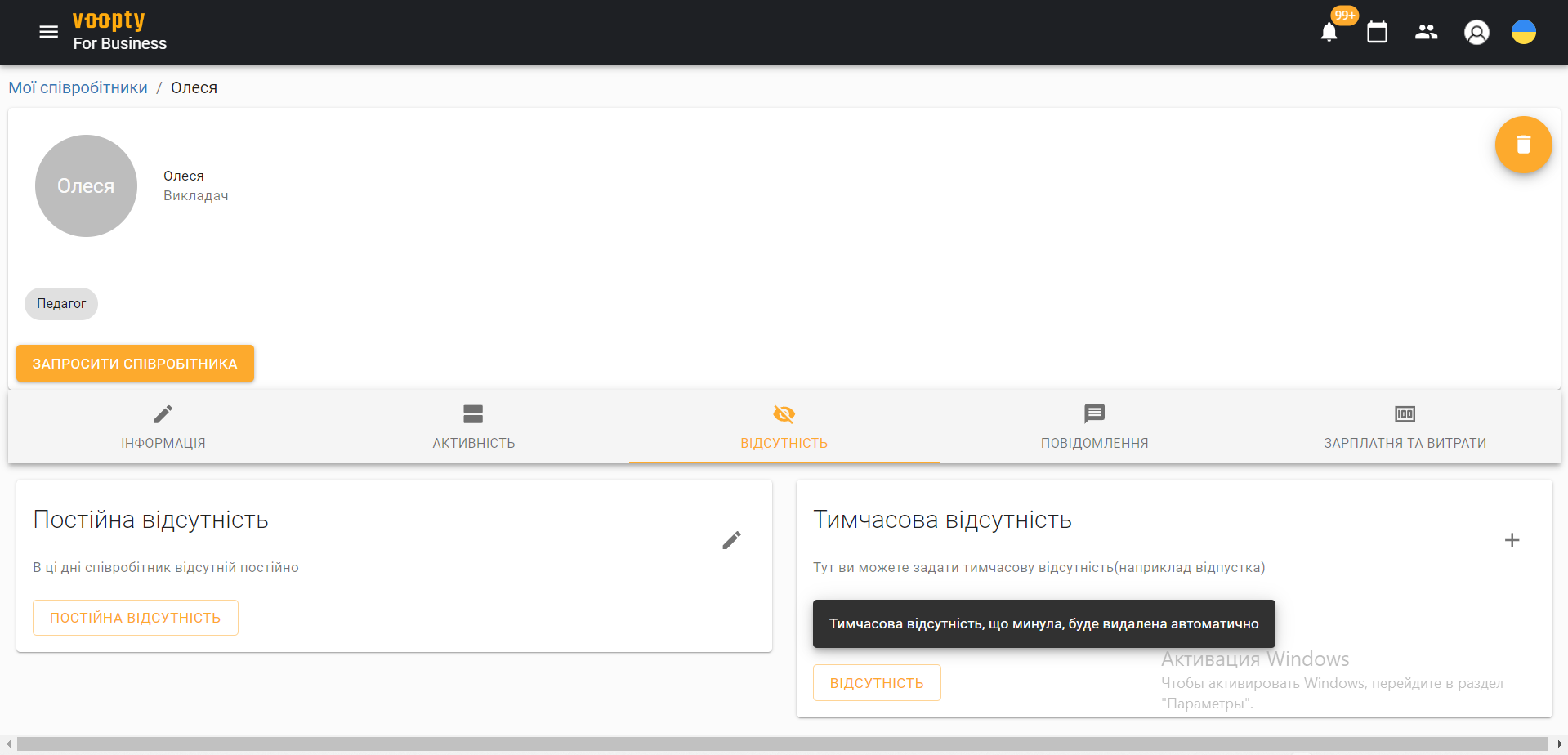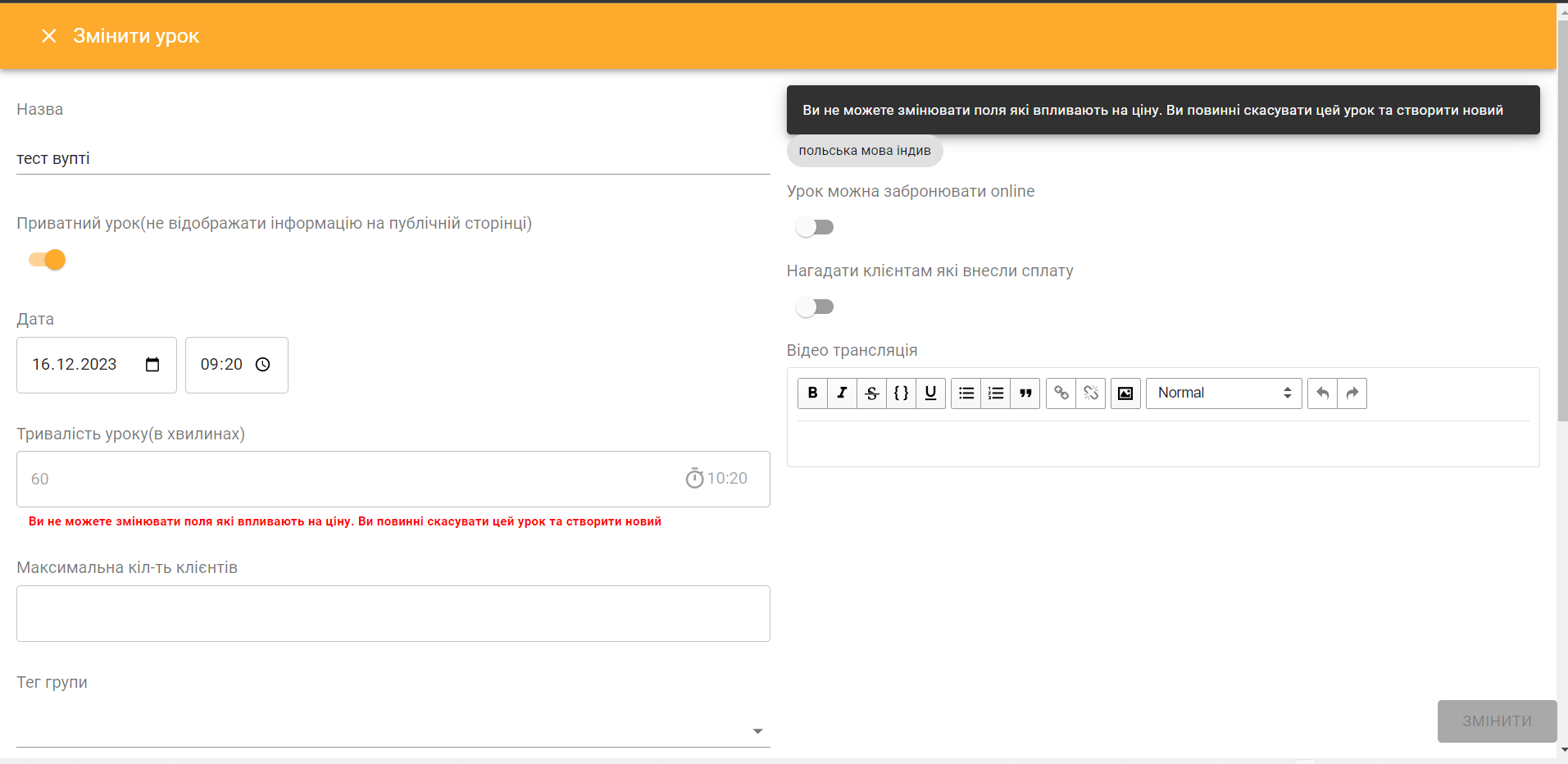Working with subscriptions in Voopty
Last time we talked about teachers’ cabinets, now we’ll talk about clients’ offices and issuing subscriptions. What are season tickets for in the CRM? If a client pays an amount in advance for a certain number of lessons and you need to track the start and end date, the number of lessons left, the system does it automatically for you. Is it convenient? Of course, no more paperwork and confusion.
So, how to set up a subscription:
- Go to the menu “Price and season ticket settings” – “Season ticket templates”.
- Next, create a new template and give it a name, specify all the necessary parameters: description, “Freestyle” option (means that you can make adjustments to the subscription when selling), cost, number of visits in the subscription, expiration date, type of lesson.
- Configure the options “Overlapping subscriptions” and “Multiple customers can use” (allows you to sell a subscription to several students at the same time).
- Save the subscription.
In this way, you can customize all created season ticket templates. You can also restore expired and burned subscriptions in Vupta. How to do it:
- Find all expired season tickets. To do this, go to the “Season tickets report”.
- Set the quarantine period By default, the report shows valid season tickets for the current day. You need to change the period so that it starts on the date of the quarantine start and click the “Update” button.
- Now you can see the expired season tickets (they are displayed crossed out and translucent because they are not valid as of the current date). Now you can take a look at the season tickets themselves/
For example, the client’s Standard subscription, which started on March 16, has expired, one lesson has been used (displayed in red) and 7 have not been used (displayed in green).
- Renew (Prolong) the subscription. Click on the Customer name in the Report. This action will open a new tab with the details of the subscription. In the details, you can see which classes the client attended and when.
- To renew the subscription, you need to extend the validity period. To do this, click on the 3 vertical dots in the upper right corner and select “Edit”.
- You will be taken to the form for editing this subscription. Now you have the opportunity to extend its validity and add bonus visits to retain the client.
After clicking the “Continue” button, the subscription will be saved. If you refresh the Subscriptions report, all information will be updated. Now you can move on to the next customers.