How can I view the data in the school journal?
Back- Click on the section “School Journal (Beta)”.
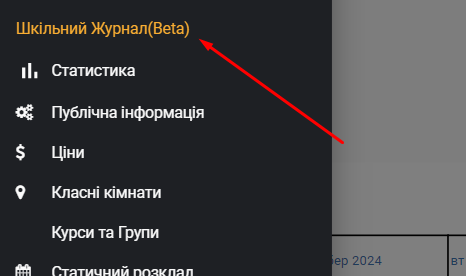
2. At the very top, select the group for which you want to view the data.
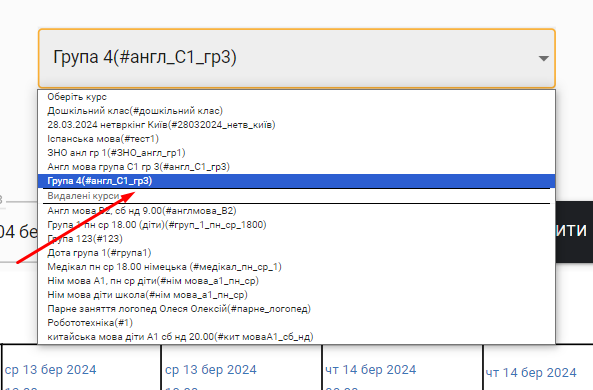
3. Next, select the date range for which the information should be displayed.
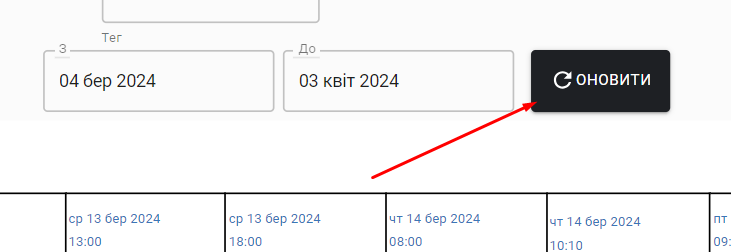
4. Click the black button “Refresh” and the table of visits should open.
5. There is a pencil sign at the very bottom of each day. By clicking on it, you can add a note, a question or just a comment to the lesson. After adding information, you need to save it.
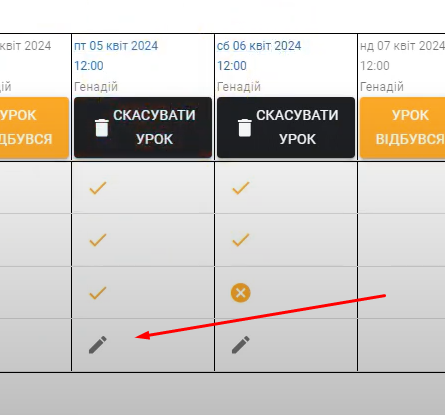
If necessary, you can download this report as a file from the SMS system.
Video lesson: