How to delete a client?
BackA client can be archived or permanently deleted.
A person with Admin access rights can only archive clients, and a person with Owner access rights can archive and delete clients permanently.
How to archive a client:
1. Go to the section “My clients” in the section “Active”
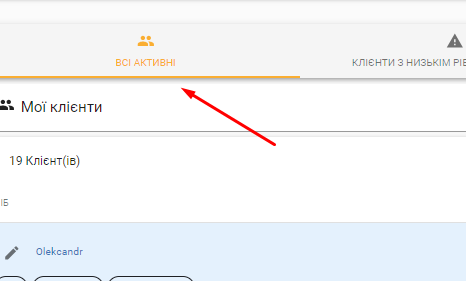
2. Select the client you want to delete and go to his/her card by clicking on his/her name.
3. There are three dots at the top of the client’s card. Click on them. There will be a red “Delete” button. Click on it and confirm the deletion action.
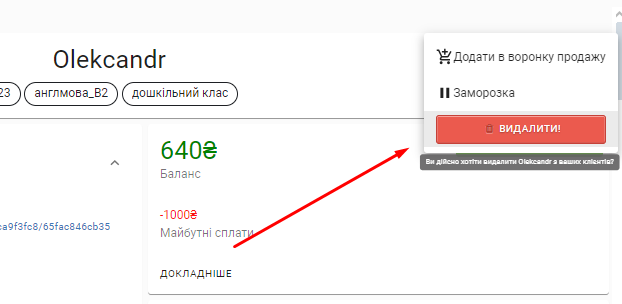
If you want to delete permanently, the sequence of actions is as follows:
1. Go to the “My clients” section in the “Deleted” section
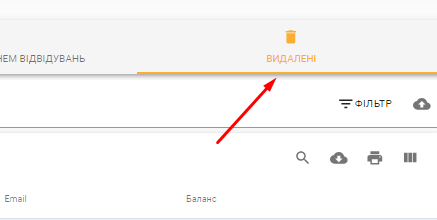
2. Select the client to be deleted and go to his/her card by clicking on his/her name.
3. There are three dots at the top of the client’s card. Click on them. There will be a red button “Delete forever”. Click on it and confirm the deletion action.
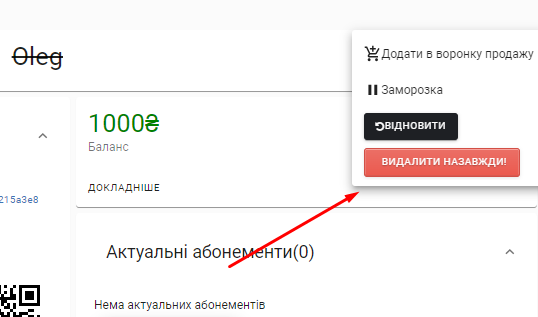
The client will be permanently deleted.