How do I edit a customer?
Back1. Go to the “My clients” section.
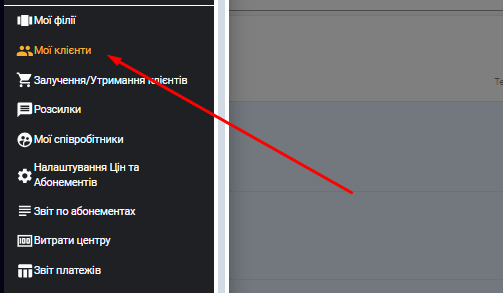
2. Next, click on the “edit” sign:
– you can click on the pencil to the left of the client’s name;
– or you can go to the client’s card and there will also be a pencil to the right of it.
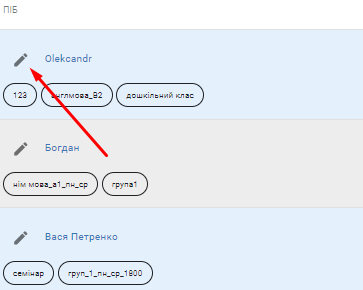
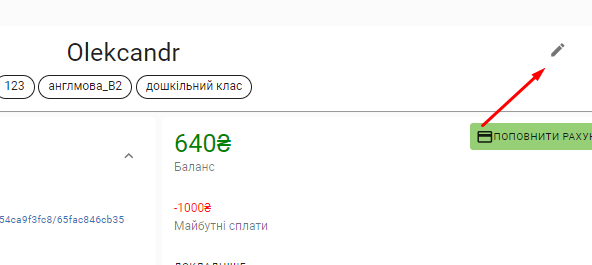
3. After making changes, be sure to click “Save”
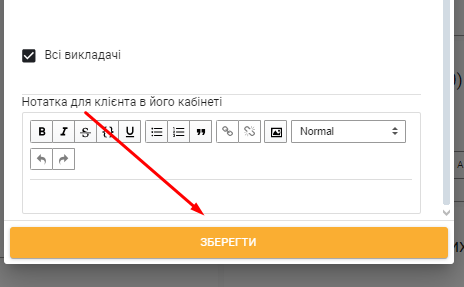
Video tutorial: