How can I delete a client’s balance if I accidentally replenished it?
BackTo delete a client’s balance, you need to:
1. Go to the client’s card. You can do this in the “My clients” section by selecting the desired person.
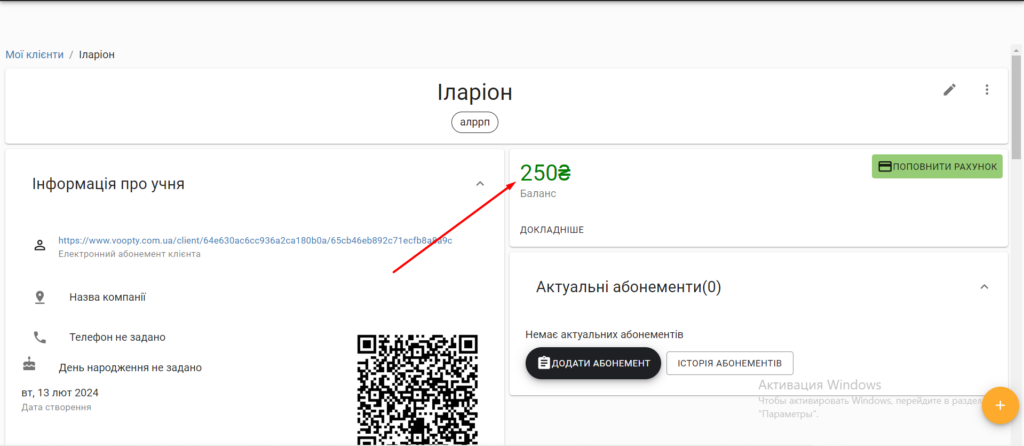
2. In the client’s card, scroll down a couple of mouse clicks and see “Payments”. Click on this section.
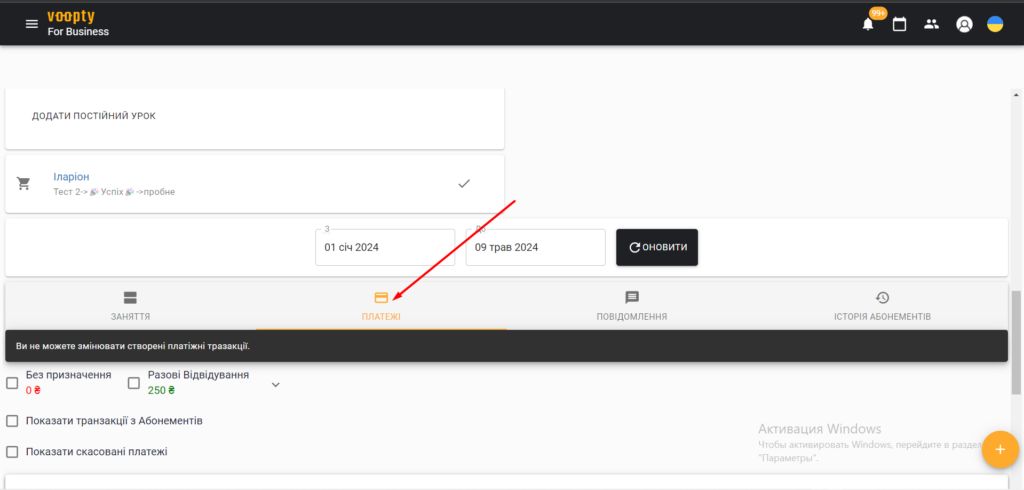
3. Next, look for the green amount of the charge that you want to delete and click on the trash can on the left. If you don’t see the amount you need, expand the date range in the boxes above and click the “Update” button after selecting the dates.
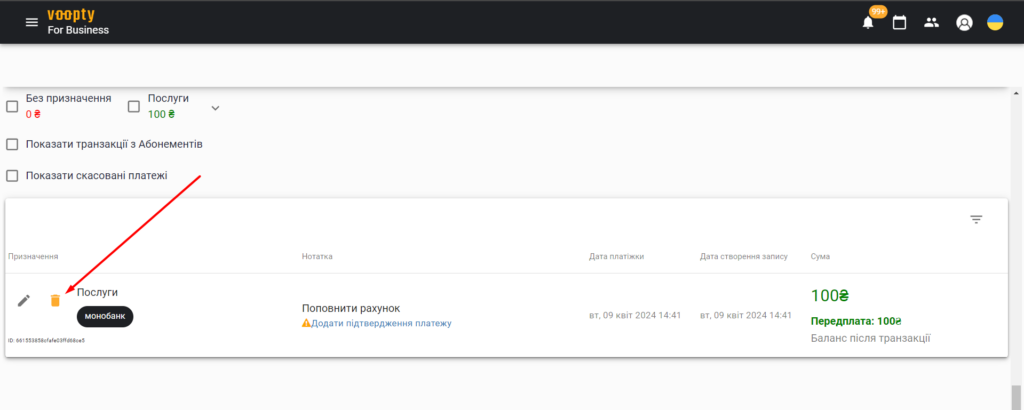
That amount will disappear from your balance.
Video tutorial: