How can a customer replenish their balance?
BackA customer’s balance is the amount that a customer has deposited to the company in order to pay for their one-time visits.
The customer’s balance can be replenished in two ways:
– Manually.
– If you have an integrated payment system, then the client can replenish their balance through it, automatically without the intervention of the manager.
Let’s consider the first option of replenishment – manually.
1. Go to the “My clients” section.
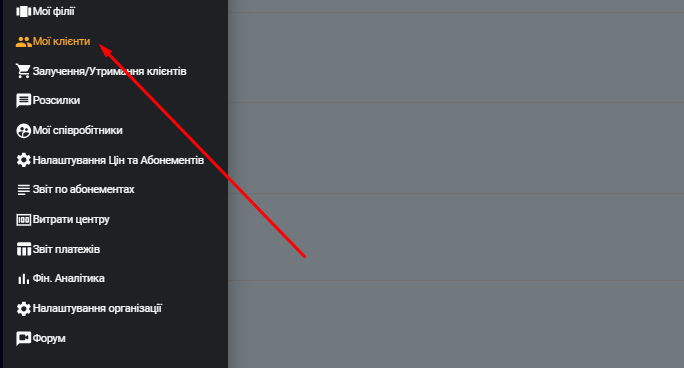
2. Then we can either go to the card of the customer to whom we want to sell the subscription, or simply click on the green “Top up account” button to the right of the customer’s name.
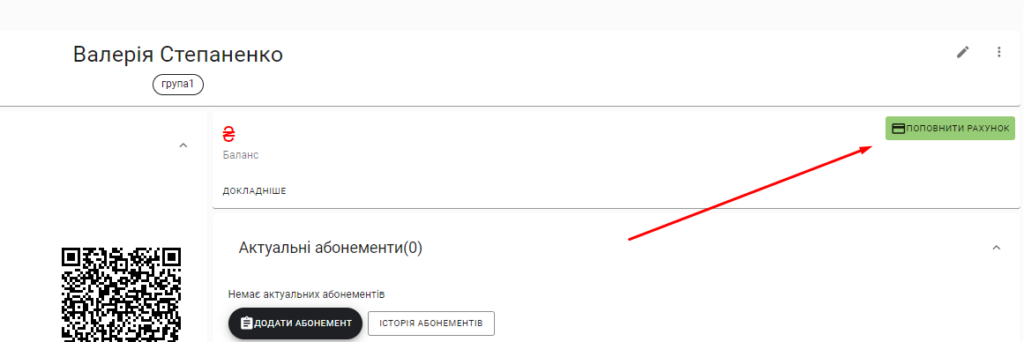
3. Indicate the amount of the deposit paid by the customer and select “Purpose”, if necessary, “Sub-purpose” and the cash desk to which this payment was made.
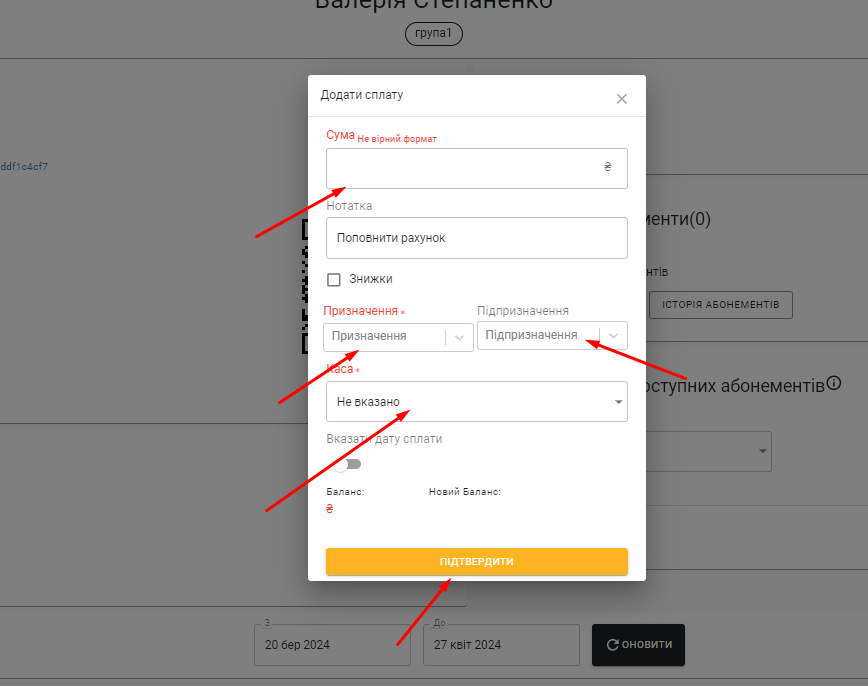
4. Then click “Confirm”.
Video tutorial: