Can I import all clients at once?
BackInstead of creating all clients manually, you can quickly import them.
You can import the following customer parameters: Name, phone number, email, note.
How to do it:
1. Prepare a file for import. The link to the template is https://www.youtube.com/redirect?event=video_description&redir_token=QUFFLUhqbFU5WTM2VU9CcEJnbHZDdzRkeDRmODlMb1lYUXxBQ3Jtc0tucWRyQzc4VXhfQmc0elllS2VVeEt2dkZmM1hKa2UyTG4yWC1jVUl3UzFFVVF6VDNMS2NKcnhwRUMwTUJsaUFIU0hCdUFpMDVuMDQwbGVNNF9OX0hlUjJES2F2QmU0Y3VJclhrYVZTTTJ4bzFJenFQdw&q=https%3A%2F%2Fdocs.google.com%2Fspreadsheets%2Fd%2F11M1qRF0IP0ncJ5j6iIT0KeLLiFxJ5CAM5oWJMmkV6_k%2Fedit%3Fusp%3Dsharing&v=06SL_d_sgc4
2. Go to the “My clients” section in Voopty.

2. Next, select the “cloud” on the top right.
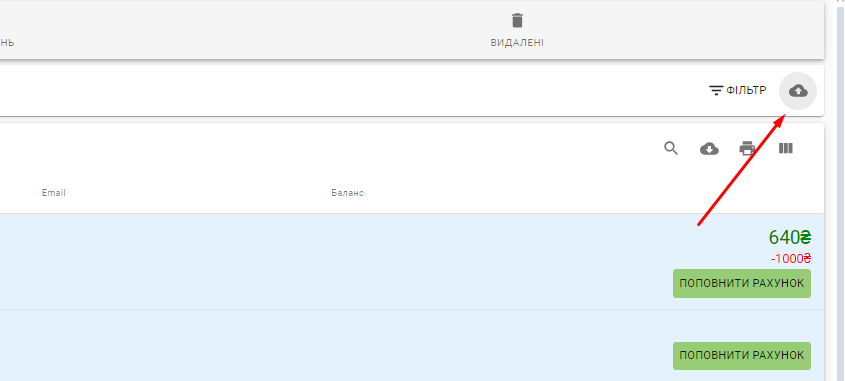
3. Specify the link and import. Important – copy the link with “Editor” access rights.
Video tutorial: