How to work with the sales funnel – section “Attracting customer retention”
BackThe system allows you to create an unlimited number of funnels for working with both leads and customers.
How to create this funnel:
1. Go to the section “Customer acquisition/retention”.
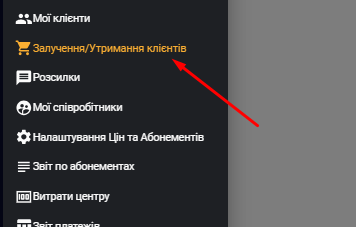
2. Next, click on the gear on the left to customize the appearance of the funnel – “Settings”.
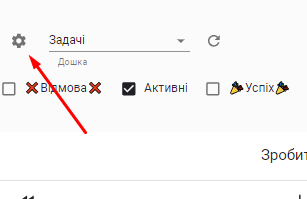
3. In Settings, you can set the name of the funnel and each stage. If you need additional stages, you can create additional ones, delete existing ones, rename each column, and add a specific action at each stage.
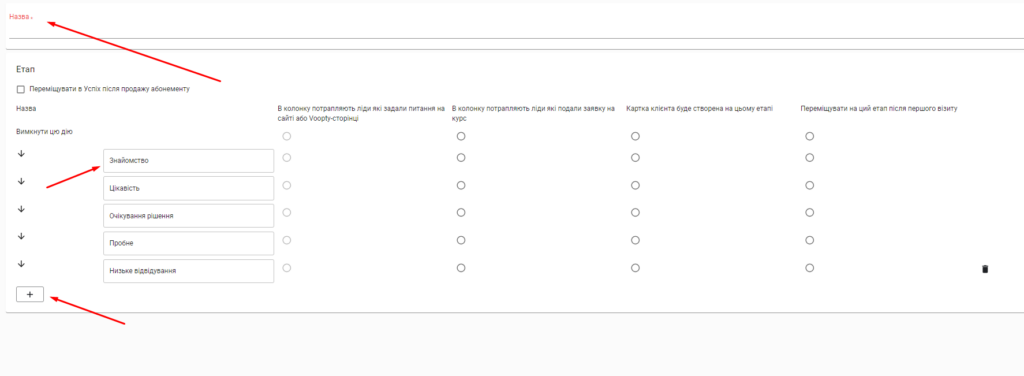
4. After making all the adjustments, it is important to select “Save” at the bottom right.
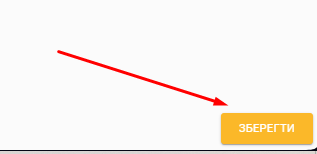
If you need to create one or more more funnels, go to the Customer Acquisition/Retention section, click on the gear in the upper left part of the screen, and select “Add Board”.
Video tutorial: