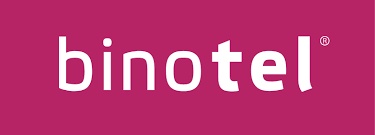
Integration of Binotel with Voopty. How to connect telephony for effective communication management in business
Business in the modern world requires efficient and convenient solutions for managing client communications, and telephony is the foundation of smooth operations for many companies. Excellent service and quick feedback are key factors in retaining customers and attracting new ones.
One of the best solutions for business is the integration of Binotel, a leading telephony provider, with the Voopty CRM system, which offers comprehensive management of company communications and processes. Such integration allows companies to ensure a seamless customer communication process, improving the efficiency of sales and support teams.
Why choose Binotel telephony?
- Convenient and fast feedback with both customers and leads;
- Preservation of interaction history with clients;
- The ability to improve customer service by listening to call recordings;
- More transparent and effective communications that enhance overall customer satisfaction and employee productivity.
What does the integration of Voopty and Binotel provide to businesses?
- Automatic call recording in the CRM: Each incoming and outgoing call is recorded in Voopty;
- Recordings of all conversations: All calls are recorded and available for playback directly in the system;
- Displaying client information on incoming calls: When a call is received, client information from the Voopty CRM is automatically displayed on the manager’s screen, allowing for quality support;
- Analytics and reporting: The integration enables detailed reports on the number and quality of calls, the date and time of conversations, and the productivity of each company employee;
- Unknown number feature: The ability to save a lead who called from an unknown number in the “Customer Acquisition and Retention” section.
Instructions for connecting Binotel to Voopty:
- Setting up a Binotel account. Make sure your Binotel account is active, and you have access to all necessary settings (if not, contact Voopty technical support via Telegram). For a detailed guide, check out the video on our YouTube channel.
- Integrating Binotel with Voopty. Log in to your Voopty account and navigate to the integration settings. Find the option to connect Binotel and follow the instructions to synchronize accounts. Additional steps and settings can be found in the video.
- Testing Binotel functionality. After completing the setup, make a test call to ensure the system correctly records calls and saves their history in Voopty. Watch the video for more detailed instructions.

