How to set the schedule on a permanent basis for a group?
Back- Click on the “Courses and groups” section.
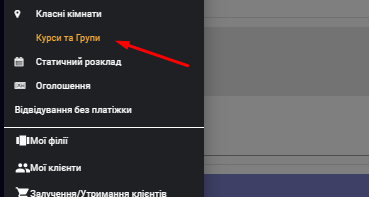
2. Select a group, go inside.
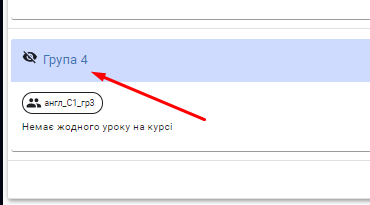
3. Click on “Add lesson”.
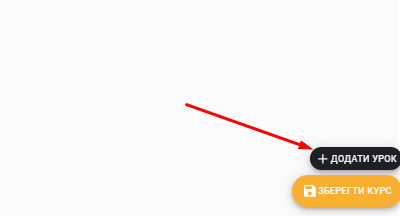
4. Next, click on the button at the bottom right “add lesson”. Set the hours when the group is engaged and click “save”.
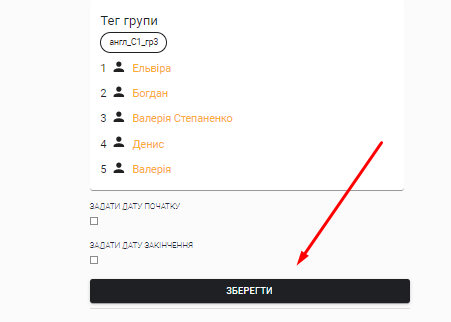
If the lessons are in different hours, then you can first add one day, save, and then add the second day in the same way.
Video lesson: