How to calculate an employee’s salary?
BackIn order to calculate the salary, you need to:
1. Click on the “My employees” section
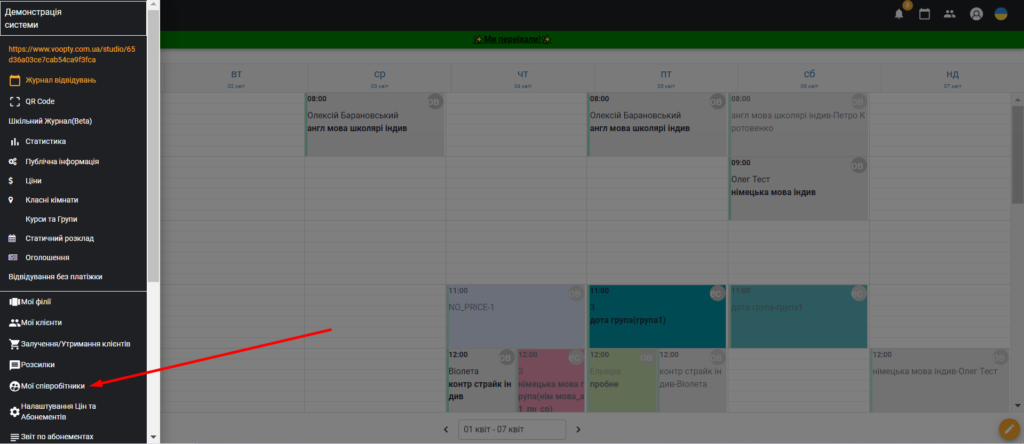
2. Click “Calculate salary”
3. A list of all teachers and the amount that each one should receive from the teachers opens.There are also filters on top where you can sort whose salary to show.
Video tutorial:
You can also view the salary for just one teacher
How to do it:
1. Go to the “My employees” section.
2. Next, click on the teacher whose salary you want to view.
3. Then select the “Salary and expenses” section on the right.
4. Scroll down a little and see a large horizontal white button “Calculate salary” and click on it, it is clickable.