How do I make changes to an existing branch?
Back1. Click on the “My branches” section.
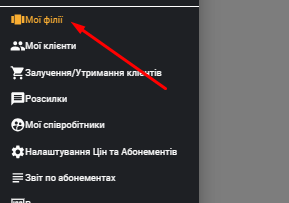
2. Next, click on the gear next to the branch to which you want to make changes.
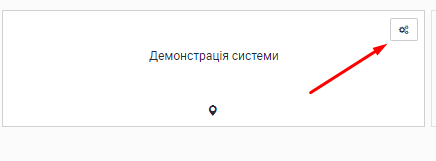
3. Select “Public information”, open the editing fields and make changes.
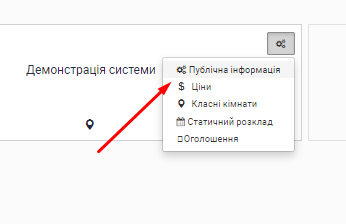
4. After making changes, you need to save these changes – to do this, click on the “Save” button at the bottom right.
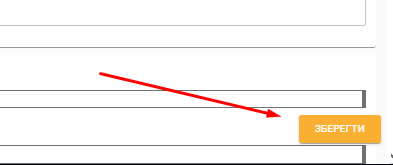
Video tutorial: