How do I delete a classroom?
BackTo delete an existing classroom, you need to:
1. Click on the “Classrooms” section.
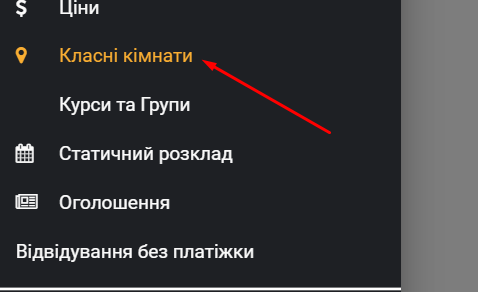
2. Select the room you want to delete and click the red trash can to the right of the room name.
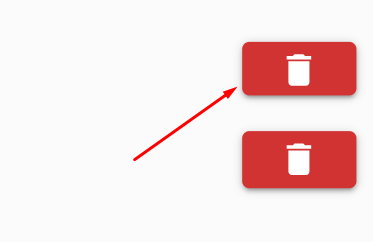
The room is deleted.
Video tutorial: