How do I add a current subscription?
BackBefore you add a season ticket to a student, you need to create “Season ticket templates” in the “Setting up prices and season tickets” section. After creating a “Season ticket template”, you need to:
1. Go to the “My clients” section.
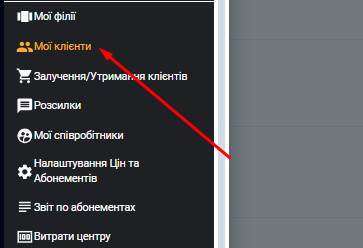
2. Then go to the card of the client to whom you want to sell the season ticket.
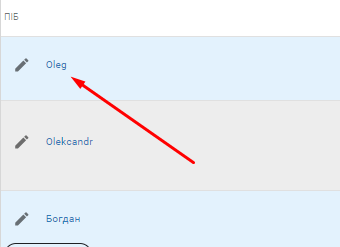
3. Select “Add a subscription” (black button on the right side of the screen).
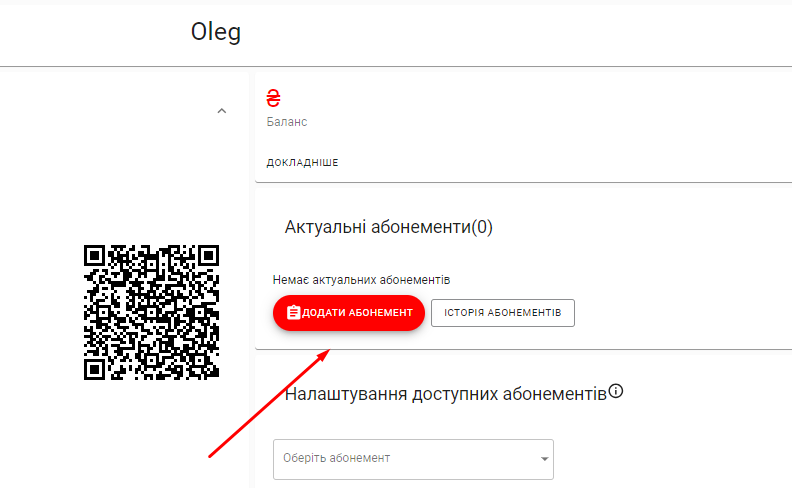
4. Select the desired subscription from the list and click on it.
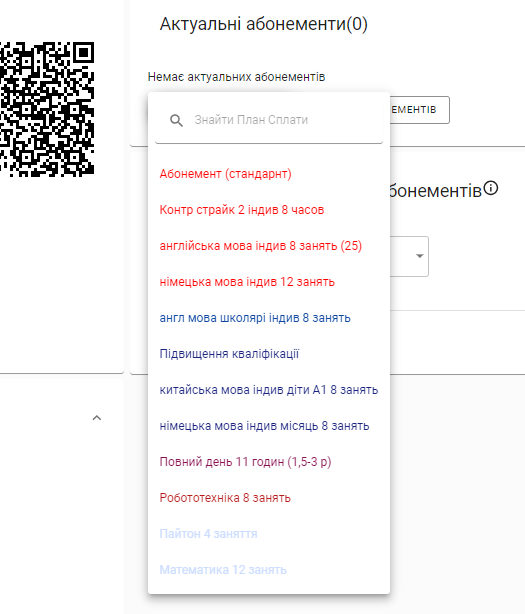
5. If necessary, edit the necessary fields, be sure to select the cashier and click “Sell next” at the bottom right.
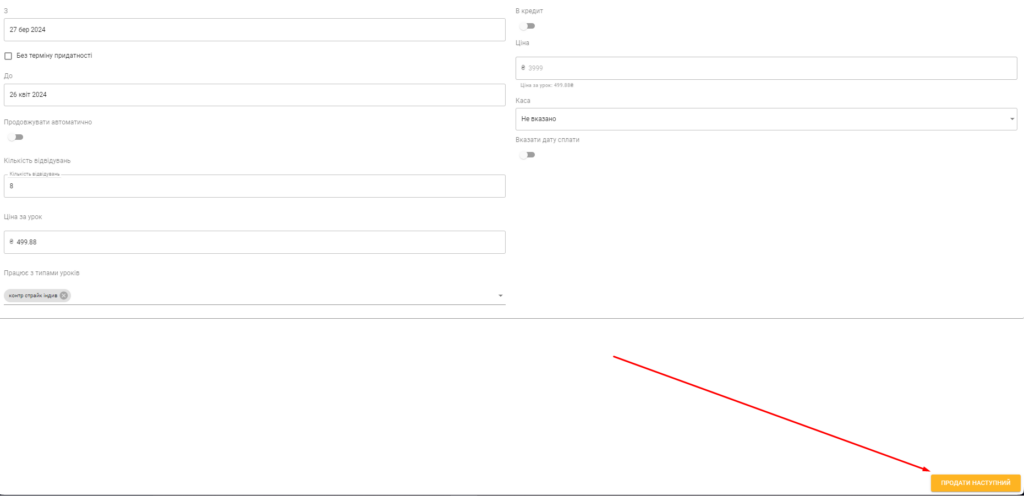
Video tutorial: