How to restore a client?
BackTo restore a client, you need to:
1. Go to the “My clients” section.
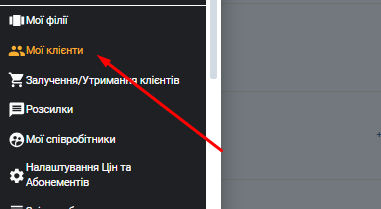
2. Next – “Deleted”.
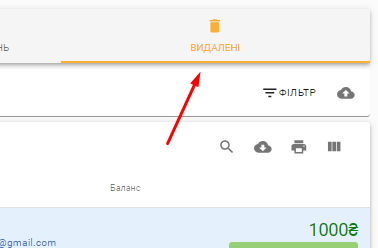
3 Select the client and click on the three dots in the upper right.
4. Select “Restore”.
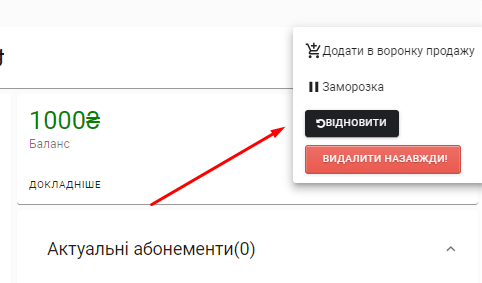
The client is now restored.
Important : all information about the client is saved, except for his or her current schedule. You need to set up a new schedule.
Video tutorial: