How to create a newsletter?
BackTo create a newsletter, you need to:
1. Click on the “Newsletters” section.
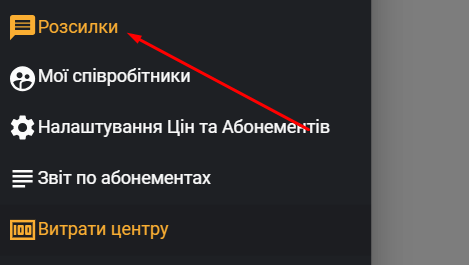
2. Select the section “Newsletters” from the top.
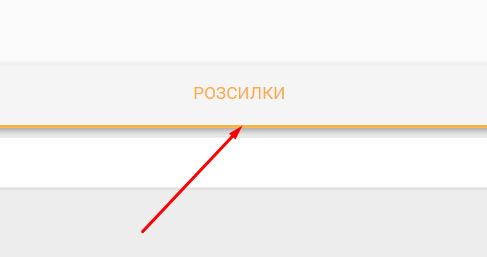
3. Next, in the bottom right, select “Create a campaign”.
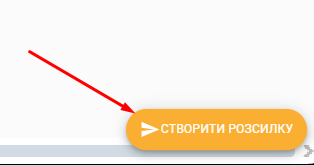
3. Select the recipients from the top left:
- Customer acquisition/retention team.
- Customers.
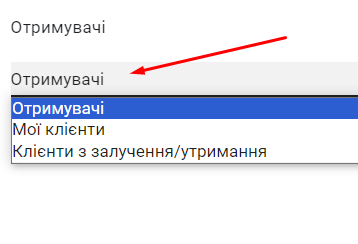
4. Next, select the “Type of notification”:
- Email (free of charge, but you need to verify your email through the support service).
- Messenger (free of charge).
- SMS (paid through the operator).
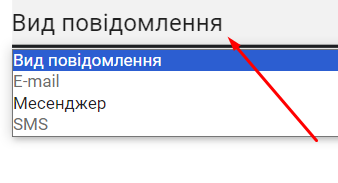
5. Next, on the left, you need to enter the text of the message to be sent to the customer. You can print it here.
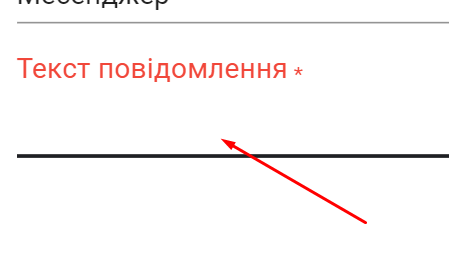
- On the right, choose who will receive it (all customers, a group of customers under a specific tag, or only selected customers).
- Next, click the orange “Check” button at the bottom right.
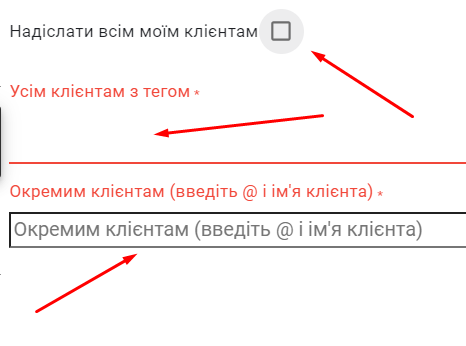
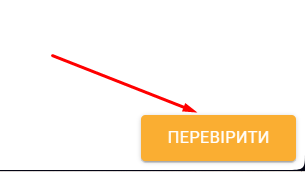
The campaign is created and will be sent.
Important – only those customers who are subscribed to the bot, email, or SMS – those whose email or phone number is in the customer’s card – will receive the message in the messenger.
Video tutorial: