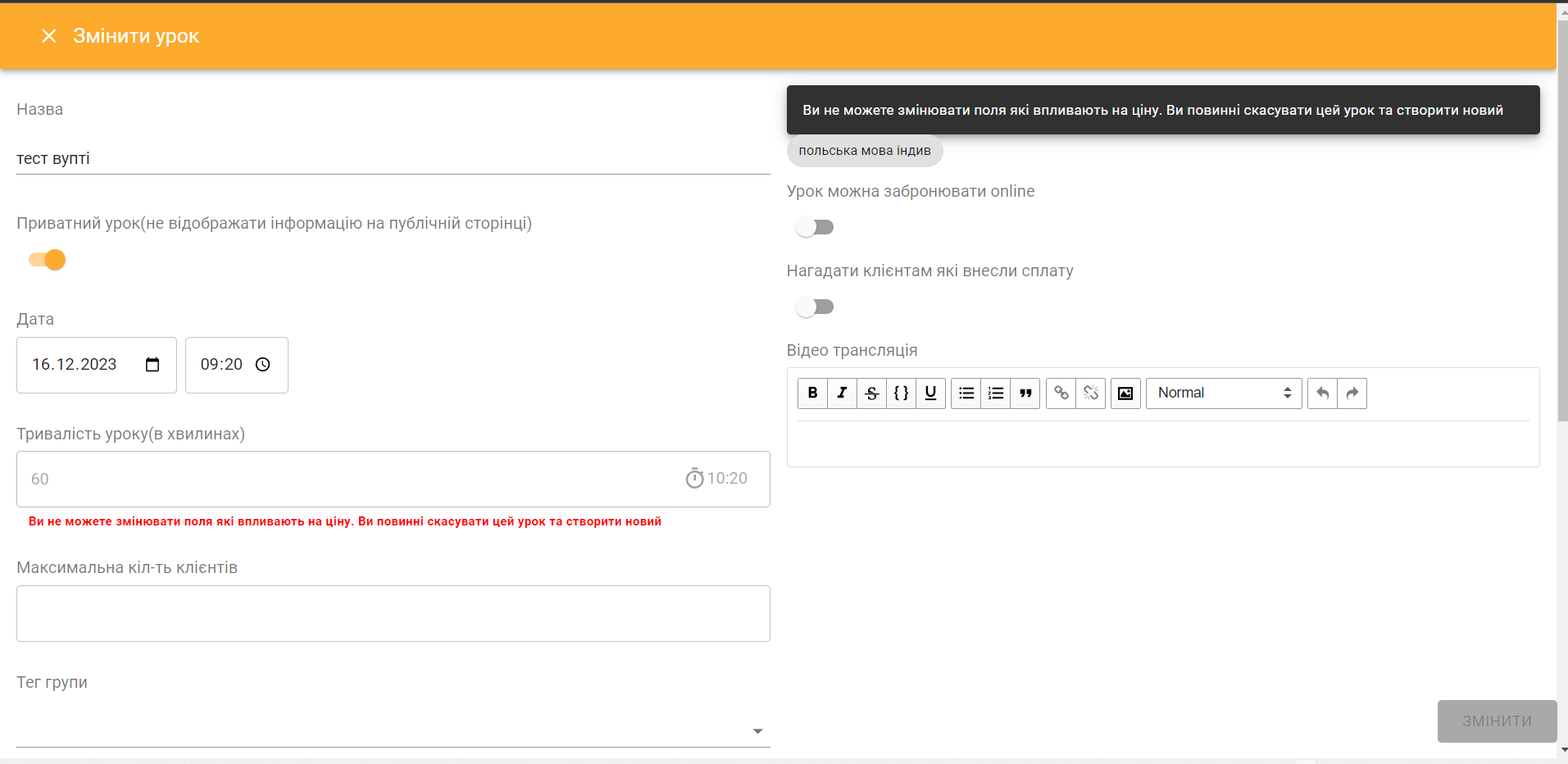
How to assign a substitute teacher in the Voopty courseware
In the Voopty system, you can assign a one-time substitute teacher. This is necessary if the regular tutor is sick and you need to make a one-time replacement in the system. If you need a crm system for a music school or a crm system for a fitness center, then Voopty crm offers very convenient functionality in case one of the employees is sick and a one-time replacement of the employee without long paperwork. Let us tell you how to do it.
- Go to the lesson you want to replace in the schedule.
- In the information about the lesson, there is a column Employee, where the permanent teacher is indicated. Click the cross and select another tutor to teach the lesson.
This applies to a one-time replacement of the teacher for a specific day or the required period. If you need to make the same changes on a permanent basis, then:
- Go to the menu on the left – select the My clients section.
- Select the required client for whom you want to make the change on a permanent basis.
- In the student’s personal account, delete lessons with the previous teacher
- Select Add permanent lesson.
- Specify the teacher who will now teach on a permanent basis, set the schedule, and save.
This way, you can make changes to the schedule of clients who are studying individually. To make changes to the schedule of group or pair classes on a regular basis:
- Go to the Courses and Groups section in the menu on the left.
- Select the group where you want to make changes.
- On the group page, click on the current employee and make the replacement permanent – specify another specialist.
- Next, you need to create a new schedule (to do this, delete the previous one and create a new permanent schedule).
- We keep the course with all the adjustments.


