Report on subscriptions
BackIn this section, you can view the status of the subscription balance for all students of the school.
What you need to do:
- Go to the “Season tickets report” section.
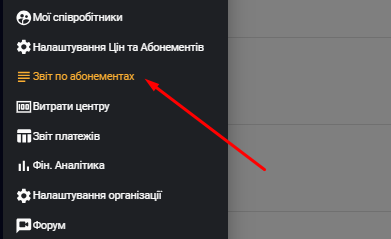
2. Click on “Number of visits” on the right to apply the sorting filter. Then you will first have clients with a balance of 0, then those with one lesson left, then two, three, and so on. To reset this filter, you can click on “Number of visits” again and everything will return to the way it was.
In this section, you can also search for a client through a magnifying glass and immediately see their remaining balance.
The green number is the number of lessons left.
The red number is the number of classes that a person has taken from the last subscription.
If we add up the green and red numbers, we get the total number of classes within the subscription.
Video tutorial: