How to create a classroom?
BackTo create a classroom, you need to:
1. Click on the “Classrooms” section.
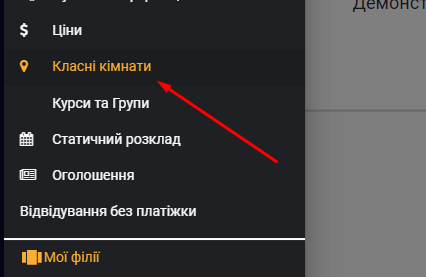
2. Select “Add room”.
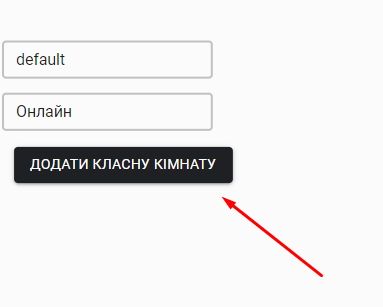
3. Enter the name of the room, select the checkbox whether there is one lesson in the room or not. Then click on the green button on the right (floppy disk) to save this classroom.
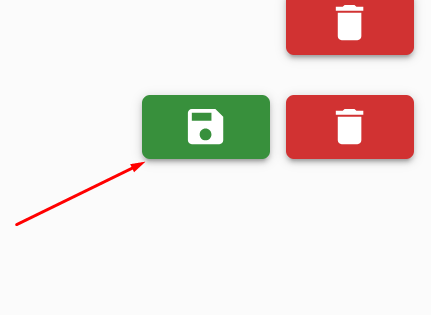
Video lesson: