How do I view the list of deleted employees?
BackTo view the list of deleted teachers: 1:
- Go to the “My employees” section.
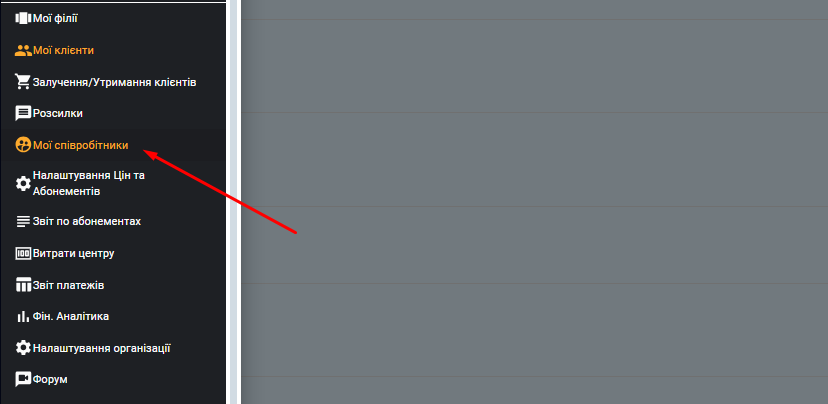
- Next, select “Deleted” on the top left.

If you need to restore a deleted employee, click on the employee and on the top right you will see an orange round sign, clicking on it will restore the employee.

Video tutorial :