How do I manually add a new customer?
BackTo add a new client manually, you need to:
- Go to the “My clients” section.
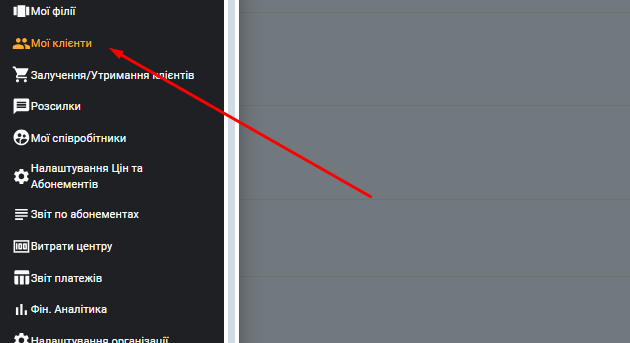
2. Select “Add client” in the bottom right corner.
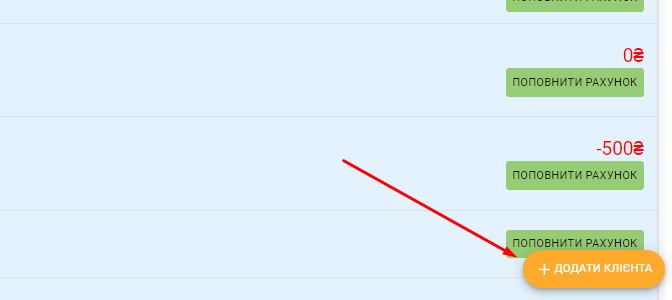
3. Fill in the fields we need (but even a full name will be enough for the system to skip and save) and after filling in the information, click “Save”.
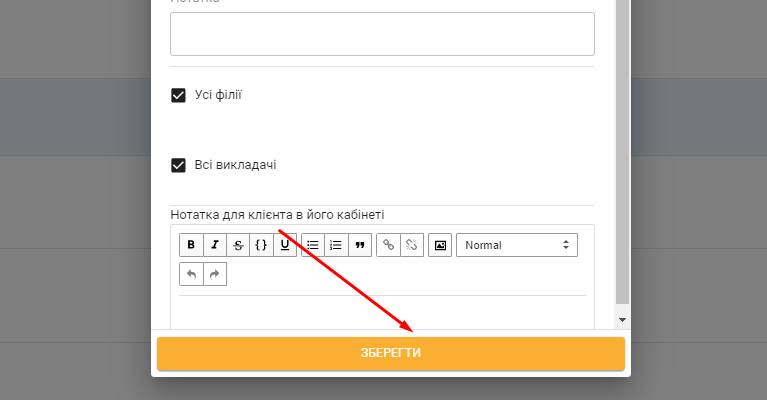
Video tutorial: