How do I make changes to my subscription?
BackTo edit a subscription, you need to:
1. Go to the client’s card. This can be done through the “My Clients” section or in any other way. by clicking on the name of the student with whom you want to make adjustments to the subscription.
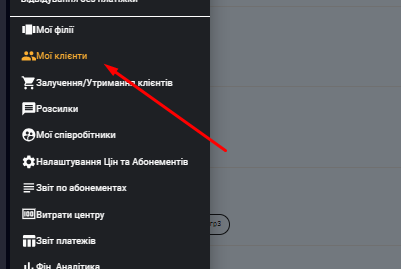
2. In the client’s card, click on any area of the sold season ticket that needs to be changed in the left half of the card. The subscription should open.
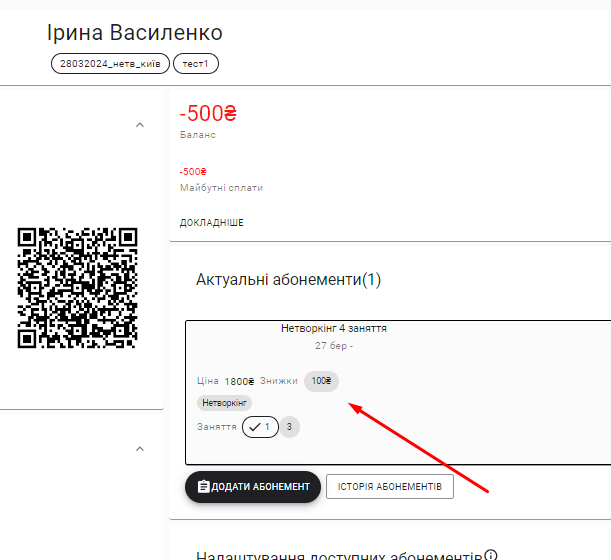
3. At the top right, click on the ellipsis, select “Change”.
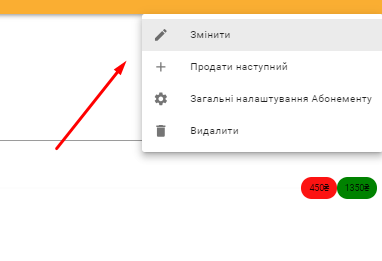
4. In the “Reason for changing the season ticket” field, you need to specify at least something for the system to skip. Next, you can edit the following fields of the season ticket:
- expiration date;
- number of lessons;
- types of lessons that this subscription works with.
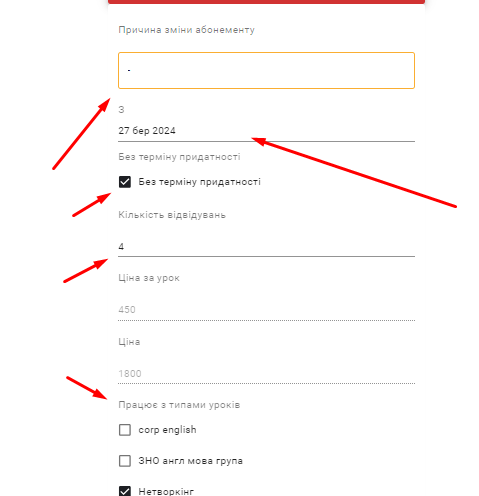
After making adjustments, click “Save” to apply all changes.
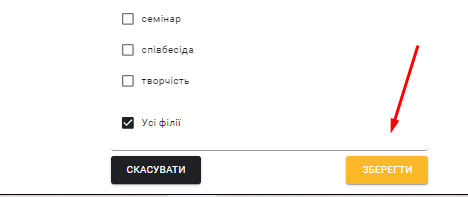
IMPORTANT! The amount of the sold subscription cannot be adjusted. If you need to change the cost amount, you should delete the season ticket at the old price and sell it again.
Video tutorial: