How do I make a permanent change to the schedule of a client who is engaged in individual training?)
BackTo make a permanent change to the schedule of a client who is engaged in individual training, you need to
1. Go to the “My clients” section.
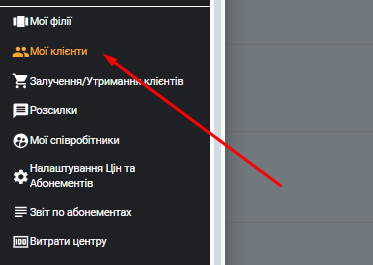
2. Go to the client’s card by clicking on his/her name.
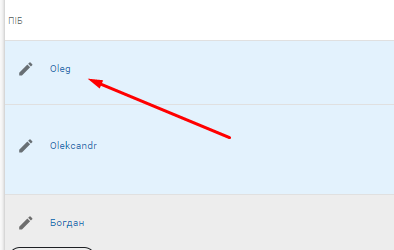
3. Scroll down a bit and click on the lesson where you want to change the day or time.
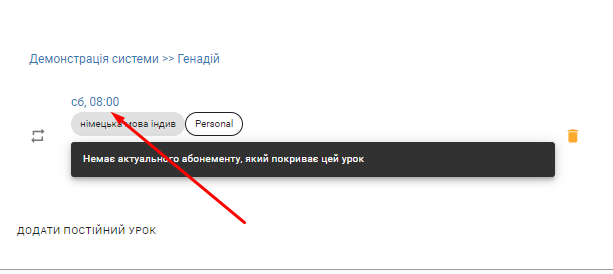
4. After making the changes, click “Save”.
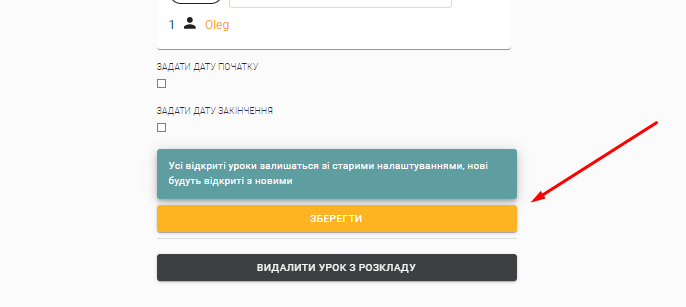
Video lesson: