How do I create a group or pair lesson?
BackIn the system, group and pair lessons are created in the same way.
To create a group/pair lesson, you need to:
- Select clients who will be members of this group. To do this, all students in the group should be given the same tag. An example of a tag can be any – “Eng_Wed_Fri_Fri_18”, “rzgb_group”, etc. The main thing is that all group members have the same tag.
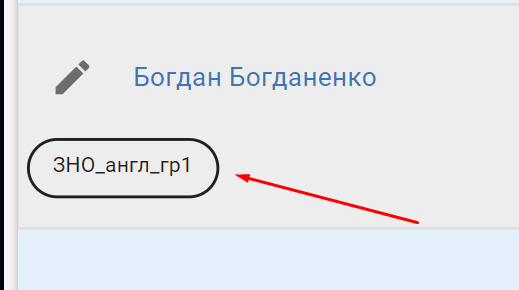
2. Next, go to the “Courses and Groups” section and click “Add Course”.
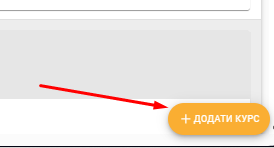
3. Fill in the required fields: name, type of lesson, employee (responsible teacher who will teach this group), group tag.
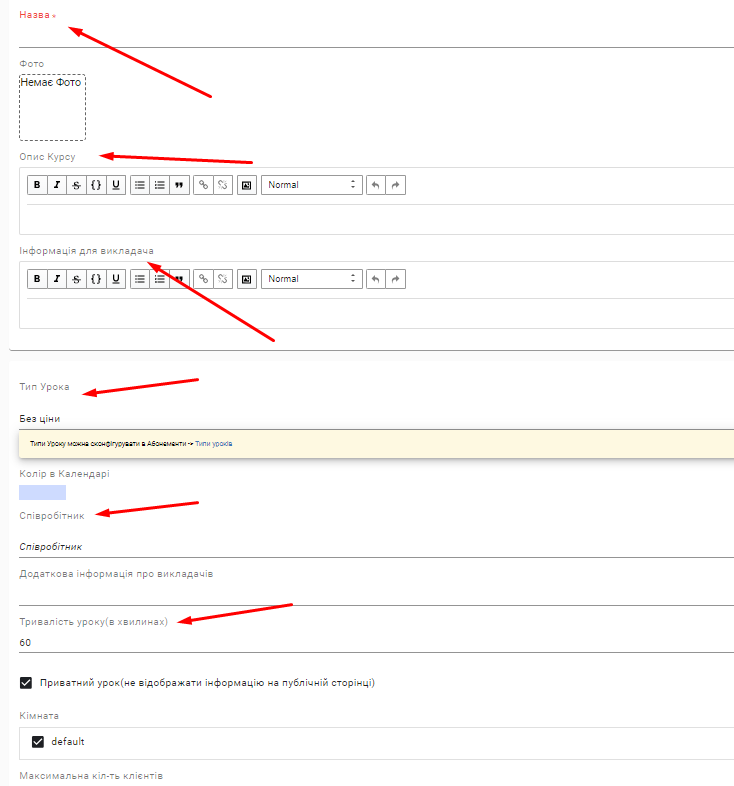
4. Select “select clients who attend this”, a new window should open. In it, select the second item “group of clients united by a tag”.
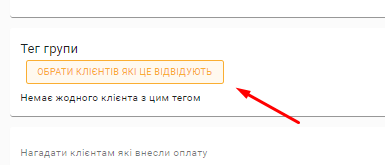
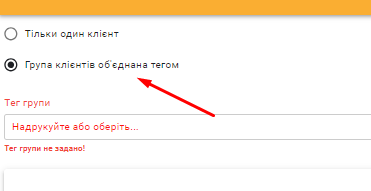
5. Select the desired tag. After selecting it, a list of all students by this tag should appear on the right.
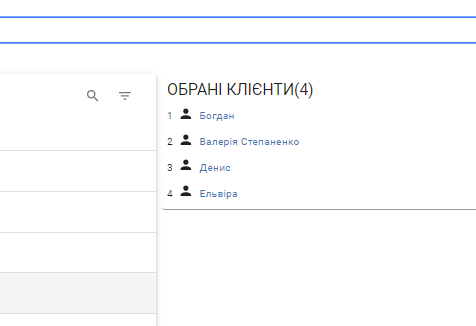
6. Click “Save” at the bottom right.
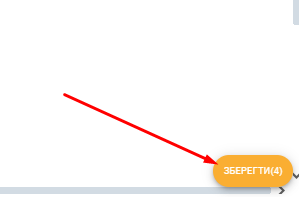
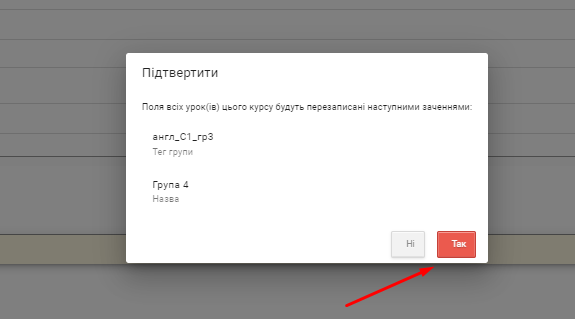
7. Now we can assign the lesson/s to this group. To do this, click on the button at the bottom right “Add lesson”. Set the hours when the group is engaged and click “Save”.
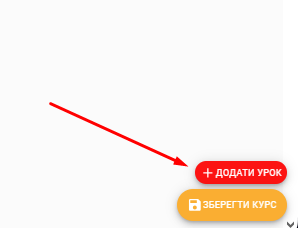
8. If the lessons are at different times, you can first add one day, save it, and then add the second day in the same way.
The group is created.
Video lesson: