How do I create a course and a group for a teacher who teaches individually?
BackFor those teachers who teach individually, you also need to create “courses and groups”. This is because enrollment is not for a class, but for a “course and group”.
After you have added a teacher to the “My employees” section:
1. Click on the “Courses and groups” section.
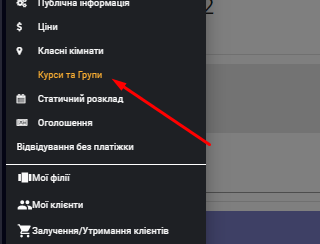
2. Select “Add course”.
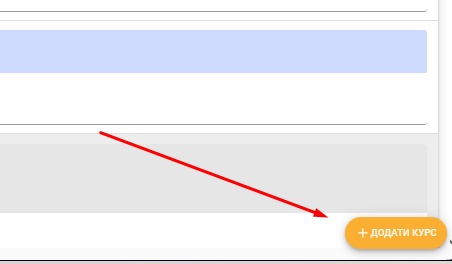
3. The settings window opens. Name the course and group in honor of the teacher. Where there is a responsible employee, we also put the same teacher.
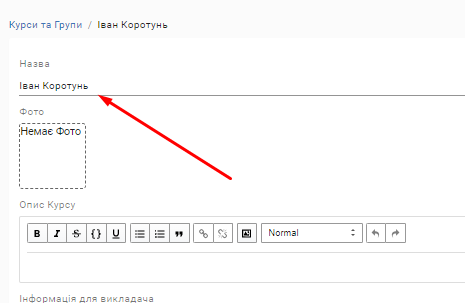
4. When you’re done, click Save.

Now we can assign individual lessons with this teacher to students.
Video lesson: