How do I change the teacher in a group?
BackIn order to change the teacher responsible for conducting classes in a group, you need to
1. Click on the “Courses and groups” section.
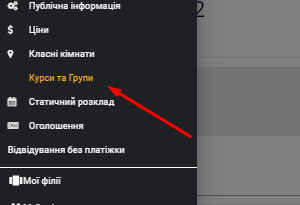
2. Find the course/group you need and go to it.
3. Scroll through the settings below and look for the “Employee” field. Change it to the desired one and remove the old one, if necessary.
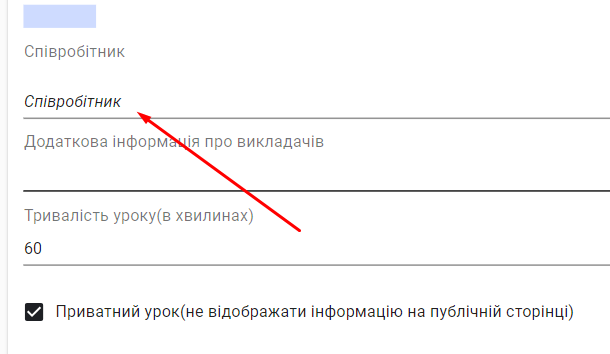
Also, the teacher must be changed in the lessons themselves.
4. Therefore, in the course and group settings, on the right, click on the agreed lessons and inside look for the “Collaborator” field and change it to the one we need.
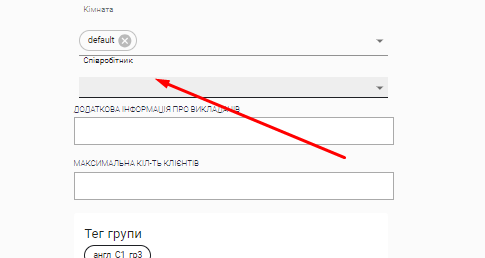
Video lesson: