How do I cancel my subscription?
BackTo delete a subscription, you need to:
1. Click on the “My clients” section.
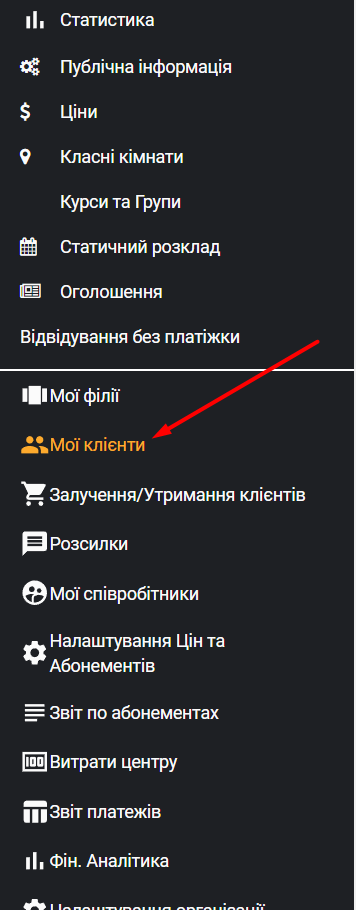
2. Select the client and go to his/her card.
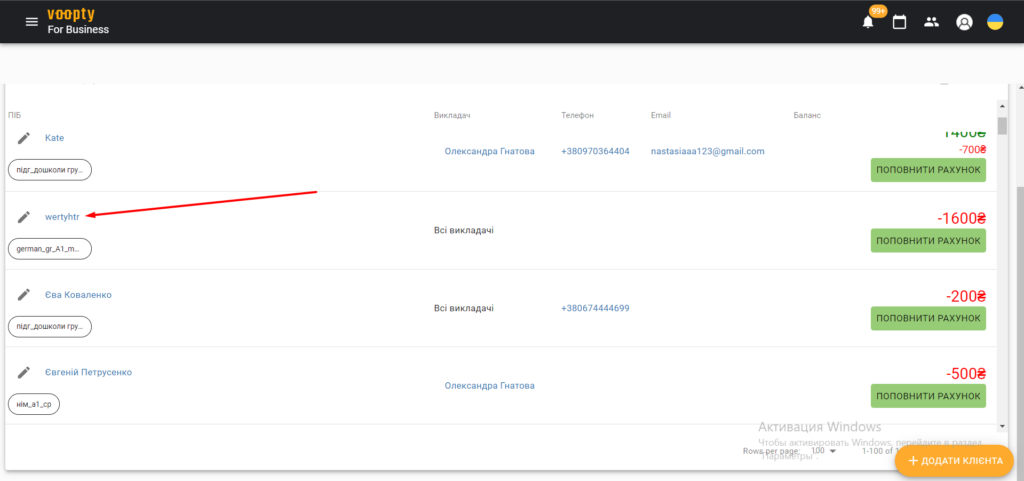
3. Next, click on any area of the sold season ticket that you want to delete in the left half of it. The subscription should open.
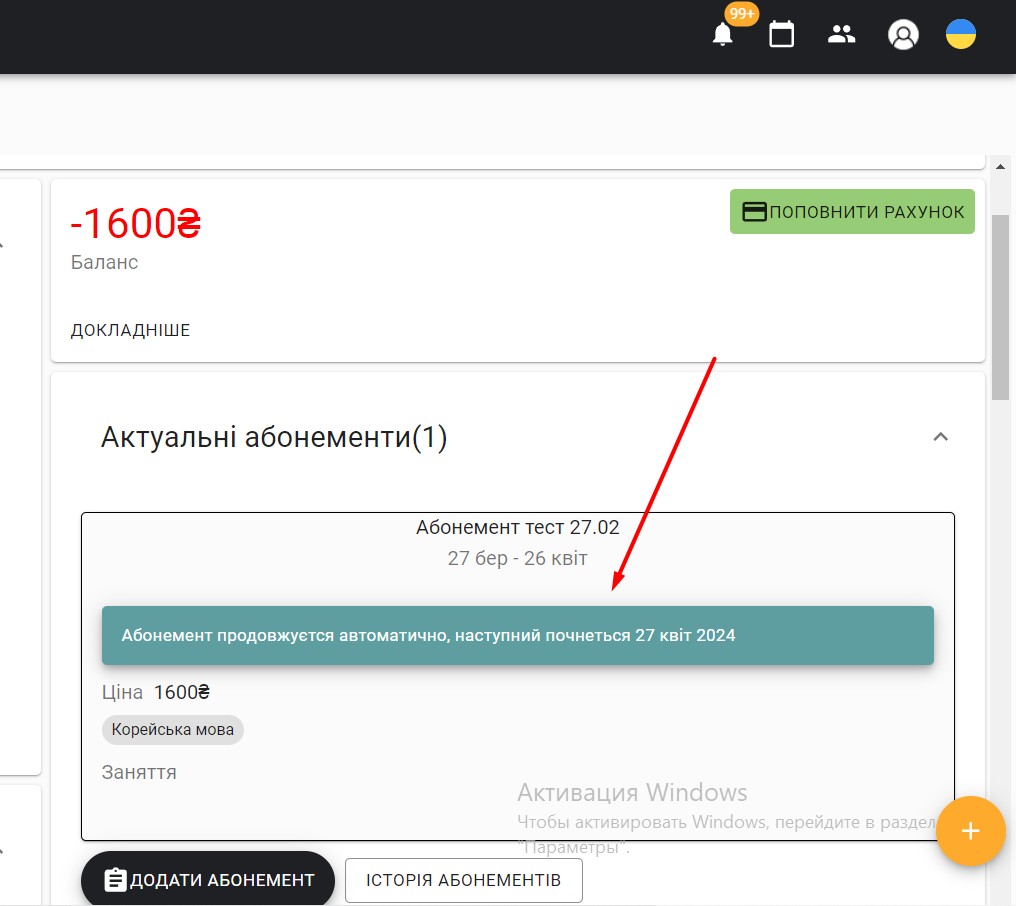
4. At the top right, click on the ellipsis, select “Delete”.
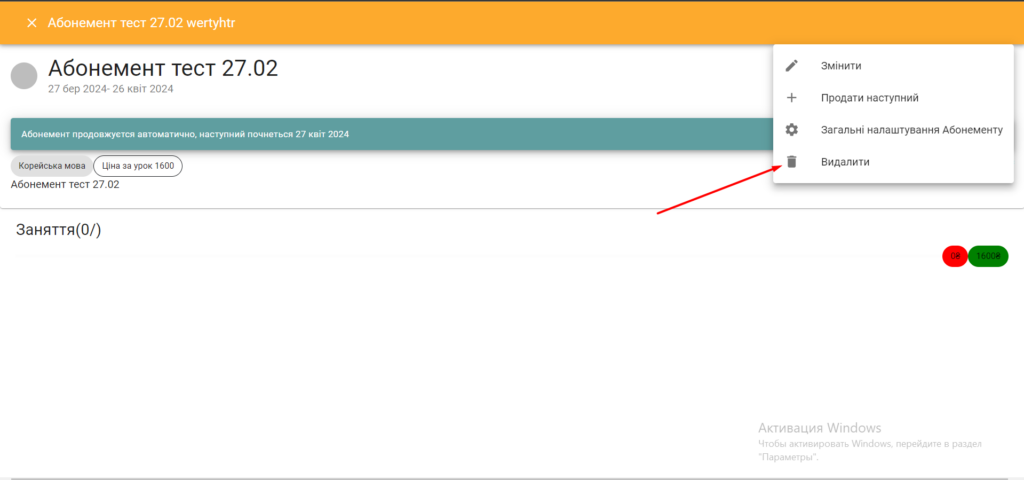
IMPORTANT! The amount of the subscription price will be returned to the balance.
If you need to remove the amount from the balance of the subscription, instructions on how to do this are at the link – https://youtu.be/RwJ7DsH5fpQ?si=2bQeGaX1Ts1UiDKM
Video tutorial: