How can I view the customer’s payment history?
BackTo view the customer’s payment history, you need to:
1. Go to the client’s card. This can be done through the “My clients” section or in any other way. by clicking on the name of the student whose payment history you want to view.
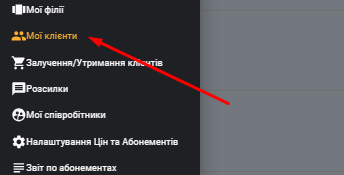
2. While in the client’s card, scroll to the very bottom to the “Payments” section
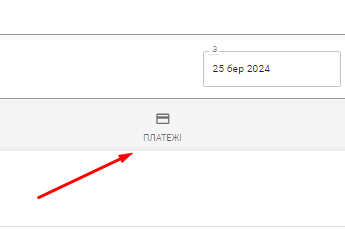
3. If you don’t see the payments (amounts) you need, you can change the date range at the top and then the payments for the selected time period will be displayed.
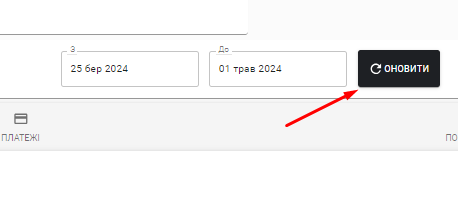
Video tutorial: