How do I set filters in the My Clients section and what filters are available?
BackIn the My clients section, you can filter clients by various parameters.
To set filters: 1:
1. Go to the “My clients” section.
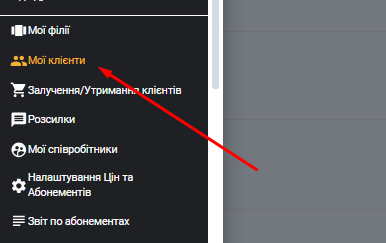
2. Select the “Filter” sign at the top right.
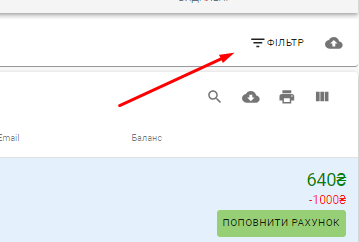
3. Select the filter(s) and click “Update”.
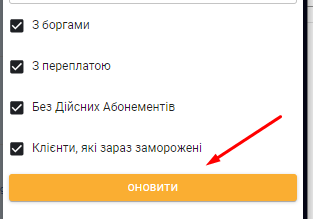
Next, you will see a list of clients according to the applied filters.
To remove the filters and see the entire list of customers again, you can delete the filters by clicking on the cross to the right of the filter on the right side of the screen.
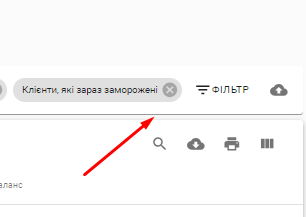
Video tutorial: