How to delete an established branch?
BackTo delete an existing branch, you need to:
1. Go to the “My branches” section.

2. Next, click on the gear next to the branch to which you want to make changes.
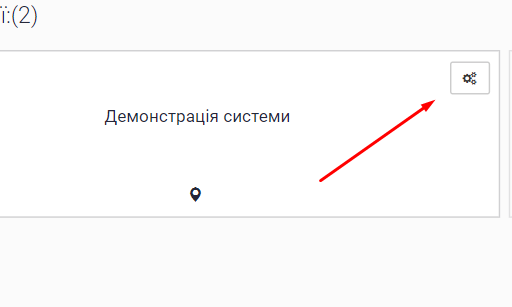
3. From the menu that opens, select “Public information”. The branch settings should open.
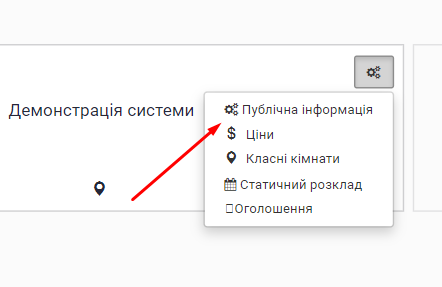
4. Scroll to the bottom and click on the black button in the center “Delete studio”. Confirm the action.
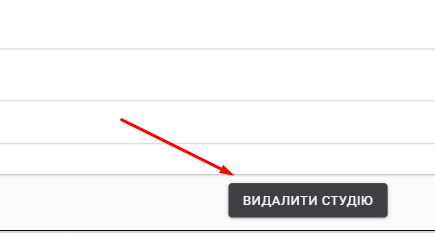
Video tutorial: