How do I set up automatic reminders for customers?
BackThe system can set up automatic reminders about debts, upcoming lessons, and payment reminders (if the client has a subscription that is coming to an end).
How reminders can be sent:
- by email
- to a Viber bot;
- Telegram bot.
To set up automatic reminders for customers, you need to:
1. Click on the “Newsletters” section.
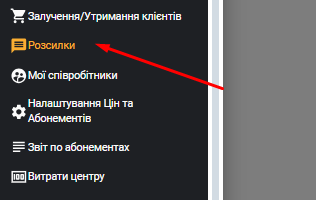
2. Select the “Reminders” subsection on the top right.
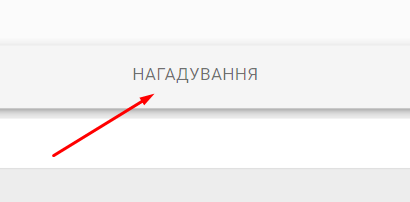
3. On the left, select the reasons for which the client should receive a reminder. For reminders for a lesson, you can choose how many hours before the lesson starts, and enable them. Once you’ve done everything, click on the orange “Save Settings” button.
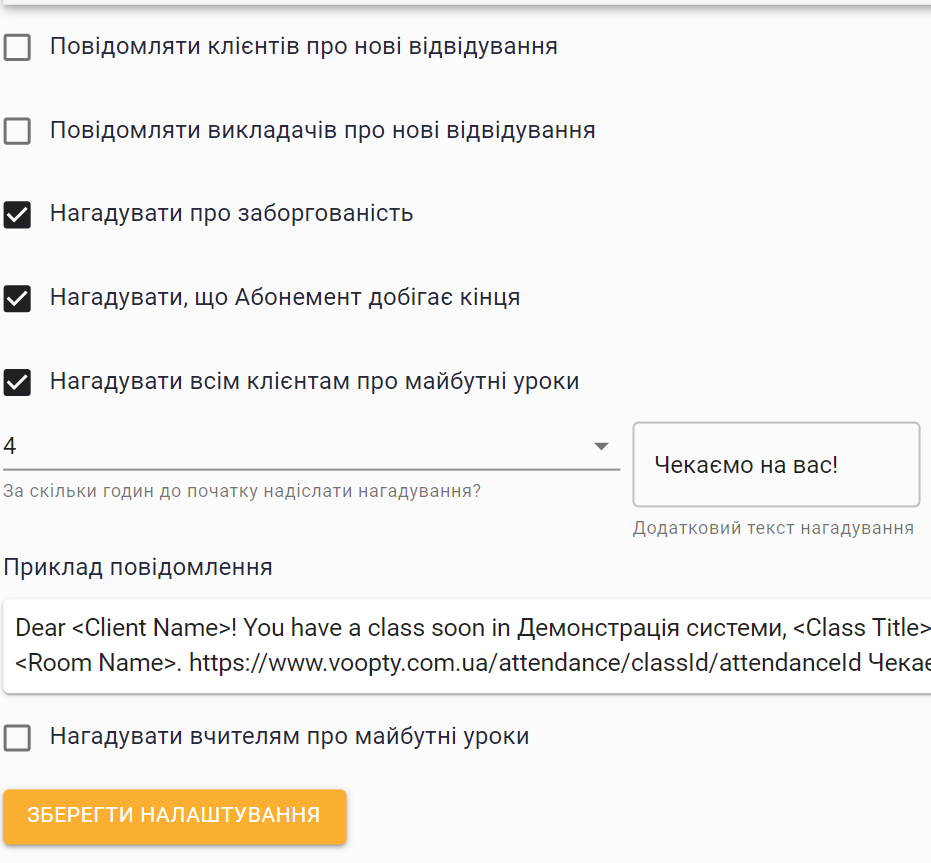
IMPORTANT: email reminders will be sent only to those students whose email is in the client’s card, and bot reminders will be sent only to those who are subscribed to the bot. The Telegram bot can be customized (instructions on how to create a customized bot are here – https://www.youtube.com/watch?v=fyPmWJ3AOZ8&t=6s), and as for the Viber bot, only those who subscribe to the standard bot (the link can be found in the client’s account or here it is – viber://pa?chatURI=vooptycomua)
If a person is subscribed to the bot and has mail in the client’s card, the reminder will be sent to both directions.
Video tutorial: